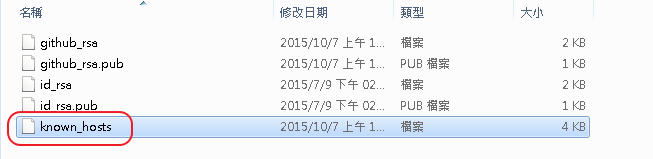Git SSH輸入錯誤的RSA Key(win7)
過程如下,也沒有在GitHub加入key,結果就一直無法通過認證
E:\> git remote add test01 git@github.com:XXXXX/test01.git
E:\> git push -u test01 master
The authenticity of host 'github.com' can't be established.
RSA key fingerprint is 27:ac:a5:28:2d:63:56:4d:eb:df:a6:48.
Are you sure you want to continue connecting (yes/no)? yes
Warning: Permanently added 'github.com' (RSA) to the list of known hosts.
Permission denied (publickey).
fatal: Could not read from remote repository.
linux的ssh key都放在~/.ssh內,而win7也一樣在家目錄內:
C:\Users\\.ssh
在known_hosts文件中,找到並把git.com的key刪除後,就可以了。
-
Windows7 / Windows8 kill process Linux下要刪除某個程序通常會使用 ps 配合 kill 來刪除程序。 例如:ps -ef |grep [PROCESS NAME] kill -9 [PID] 在Windows下,通常是...
-
利用Win 10的工作排程器來設定每日自動執行的批次檔,單獨執行批次檔沒問題,但是放在排程上就是無法執行。 後來試了幾種網路上提供的方式,其注意的事項如下: 1、在「安全性選項」選擇「只有使用者登入時才執行」並取消「以最高權限執行」。 2、在「設定」中選擇「Win...
-
因為寫程式時剛好用到sin、cos等數學函數,但是傳入值都是徑度(單位圓上角度所對的弧長為該角度的徑度), 而不是角度,所以找到了換算的方法,順道也記錄下來。 已知 pi=3.1415 已知 圓周長=半徑*2*pi 已知 一個圓有360度 所以 1徑度=半徑...