# netstat –r
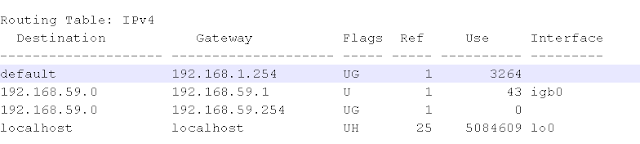
而要新增、刪除 routing table 的內容,則要使用指令route
語法:route -p <add/delete> <hostname> <gateway> -ifp <interface>
詳細用法:# man route
例如:
# route –p add –net 192.168.59.0 192.168.59.254
# route -p delete 192.168.59.0 192.168.59.254
# route –p add –net 192.168.59.0 -netmask 255.255.255.0 192.168.59.254
# route –p add 192.168.59.0 192.168.59.254 –ifp eth0
如果要關閉、開啟網卡,可用 ifconfig 指令,如下:
# ifconfig <interface> up
#ifconfig <interface> down


